Loading...
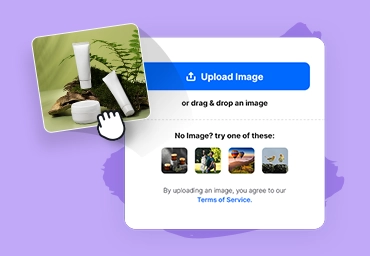
Upload the photo from which you want to remove an object.

Simply highlight the unwanted object in your photo.

Save your cleaned-up image, now free from distractions.
How MagicPhotos Al object removel tool simplifies
your everyday hustle!





Our AI precisely targets and removes any unwanted
element from your photo, leaving behind a flawless
backdrop.

Keep your selfies focused and free from intrusions.
Easily remove photobombers and other disruptions,
ensuring your self-portraits capture only what you intended.
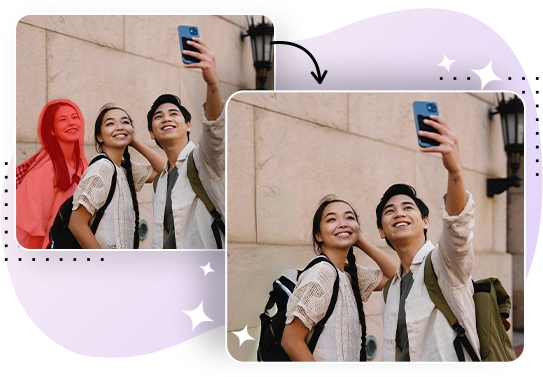
From small blemishes to larger intrusions, our tool
effectively cleans up all types of objects, ensuring a
polished end result.

Say goodbye to unwanted elements in your images. Start creating flawless photos with our AI tool now.
Clean Your Photos Today